Tech Buzz – Release Guide 7665.1
New Features for Stores
These features are available to stores running the build ending in 7665.1 and higher.
- Edit Invoice feature
- Legacy Voids
- Enhanced Voids now attempts to reverse credit card transactions via Worldpay
- Exclude voids from Register Balance Report
Edit Invoice feature
Stores need the ability to send accurate and timely statements to their customers. If an account payment is accidentally credited to the wrong account, they need to be able to fix it quickly in a way that doesn’t impact the customer. Paladin now allows stores to edit several parts of an invoice, including the account, PO, and project.
- Move an invoice to the correct account in one step without the need to void the original transaction
- No impact to external accounting systems
This feature is available to use once you are running this build or higher.
For more information and instruction, refer to the Enhanced Voiding Invoices knowledgebase article.
Legacy Voids
For stores that depended on Paladin’s previous void system, they now have the ability to revert back to the legacy void functionality.
Legacy voids are off by default. To enable them, please contact Paladin Support.
For more information, refer to the Legacy: Voiding Invoices knowledgebase article.
Enhanced Voids will now attempt to reverse credit card transactions via WorldPay
Efficiency is highly valuable to stores. Paladin now automatically attempts to reverse a WorldPay credit card transaction when a void is processed.
- Eliminate duplicated work when processing an invoice
- Paladin strongly recommends double checking in the WorldPay portal to make sure the refund was successfully processed after a void
This feature is automatically enabled in Paladin.
For more information and instruction, refer to the Enhanced Voiding Invoices knowledgebase article.
Ability to exclude voids from the Register Balance report
Balancing the day’s register activity quickly and efficiently is highly valuable. To facilitate this, Paladin has created the option to exclude voids from the Register Balance report.
- Voided checks will no longer show in the check deposit report.
- Voided checks are included by default.
This filter is available as a checkbox when running the Register Balance report.